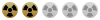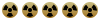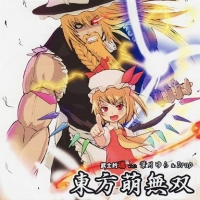Fri Apr 3 12:42:40 EDT 2015
Background:
I recently got into downloading torrents but have been receiving emails from Comcast saying that I'm being reported for copyright infringement. I decided to get a VPN. I bought a year's worth of service and even though the program installed on my laptop was saying it was connected, my IP was not changed. I decided to go to their customer support where I first tried disabling IPv6 and running the program under compatibility mode for Windows 7. After rebooting and finding no luck I went back to customer service and the following conversation took place.
[Edit] Color coding my responses for the various levels of fury experienced in the conversation. Bold/Underline/Italics is pure rage. [Edit Edit] Wow this thing glitched and f**ked up all the colors... god dammit.
[quote]
I recently got into downloading torrents but have been receiving emails from Comcast saying that I'm being reported for copyright infringement. I decided to get a VPN. I bought a year's worth of service and even though the program installed on my laptop was saying it was connected, my IP was not changed. I decided to go to their customer support where I first tried disabling IPv6 and running the program under compatibility mode for Windows 7. After rebooting and finding no luck I went back to customer service and the following conversation took place.
[Edit] Color coding my responses for the various levels of fury experienced in the conversation. Bold/Underline/Italics is pure rage. [Edit Edit] Wow this thing glitched and f**ked up all the colors... god dammit.
[quote]
Client installed, running as admin in Windows 8 64 bit under Windows 7 compatability with IPv6 disabled still not working.
Colby B has joined the chat.
Brendan C (01:53:11) : Ho
Colby B (01:53:12) : Hello Brendan C, my name is Colby B.
Brendan C (01:53:13) : Hi*
Colby B (01:53:47) : And you would be using the software client, correct?
Brendan C (01:53:58) : Yes sir
Brendan C (01:54:24) : My router has an option to connect to VPN directly from the router. How would I go about trying that?
Colby B (01:55:05) : In order to set up our service on a router, it must be compatible with either DD-WRT, Tomato, or Pfsense custom firmwares.
Here is a list of routers compatible with each of the firmware types.
DD-Wrt -- http://www.dd-wrt.com/wiki/index.php/Supported_Devices
Tomato -- http://tomatousb.org/doc:build-types
PFSense -- http://www.pfsense.org/index.php?option=com_content&task=view&id=44&Itemid=50
Please note that none of these firmware options are created/offered by Private Internet Access, nor do we have a license to support them. Using any of these would be at your own discretion and liability, however remain open as a possibility should you wish to try one of them.
Here is a list of routers compatible with each of the firmware types.
DD-Wrt -- http://www.dd-wrt.com/wiki/index.php/Supported_Devices
Tomato -- http://tomatousb.org/doc:build-types
PFSense -- http://www.pfsense.org/index.php?option=com_content&task=view&id=44&Itemid=50
Please note that none of these firmware options are created/offered by Private Internet Access, nor do we have a license to support them. Using any of these would be at your own discretion and liability, however remain open as a possibility should you wish to try one of them.
Brendan C (01:55:39) : I have an Asus
RT-AC56R
RT-AC56R
Brendan C (01:56:55) : Two options, PPTP or OpenVPS
Brendan C (01:56:58) : OpenVPN
Colby B (01:57:24) :
Ok sure, however as previously explained with the insurmountable
amounts of various models and builds of routers it would be impossible
to define any one particular router as preferable over another. The only
thing we could suggest would be that it is compatible with DDWRT,
Tomato, or PFSense. Once you've the correct firmware, we can then
provide you the correct configuration instructions.
Brendan C (01:57:50) : Fine
Brendan C (01:57:54) : get the client working then
Brendan C (02:05:38) : please?
Colby B (02:07:09) : I'm sorry? Do you have one of the 3 supported firmware types configured or is it stock firmware?
Brendan C (02:07:43) : I'm saying forget the router, can we please get this working on my laptop
Colby B (02:08:05) : Ok sure, apologies for the confusion.
Colby B (02:08:08) : Please try making the following changes to our VPN software:
1. Click on our icon in the System Tray or Menu Bar
2. Disconnect from the VPN.
3. Right click the icon for the VPN again, and click on Settings
4. Click on the Advanced button
5. If the Connection type is set to TCP, change it to UDP. If it already says UDP, do not make any changes to this setting yet.
6. Change the remote port to 9201, click Save, and reconnect. See if
the issue persists.
6.1 If the issue persists, disconnect from the VPN, change the remote port to 1194, save, and reconnect. See if the issue persists.
6.2 If the issue persists, disconnect from the VPN, change the remote port to 8080, save, and reconnect. See if the issue persists.
6.3 If the issue persists, disconnect from the VPN, change the remote port to 53, save, and reconnect. See if the issue persists.
7. If this does not help, please go back to the Advanced Settings
8. Disconnect from the VPN, and change the protocol to TCP
9. Change the remote port to 80, click Save, and reconnect. See if the issue persists.
10.1 If the issue persists, disconnect from the VPN, change the remote port to 110, save, and reconnect. See if the issue persists.
10.2 If the issue persists, disconnect from the VPN, change the remote port to 443, save, and reconnect. See if the issue persists.
11. If you have been unable to connect this far, set the local port option to 53, and try each of the settings above again.
12. Save and then reconnect.
1. Click on our icon in the System Tray or Menu Bar
2. Disconnect from the VPN.
3. Right click the icon for the VPN again, and click on Settings
4. Click on the Advanced button
5. If the Connection type is set to TCP, change it to UDP. If it already says UDP, do not make any changes to this setting yet.
6. Change the remote port to 9201, click Save, and reconnect. See if
the issue persists.
6.1 If the issue persists, disconnect from the VPN, change the remote port to 1194, save, and reconnect. See if the issue persists.
6.2 If the issue persists, disconnect from the VPN, change the remote port to 8080, save, and reconnect. See if the issue persists.
6.3 If the issue persists, disconnect from the VPN, change the remote port to 53, save, and reconnect. See if the issue persists.
7. If this does not help, please go back to the Advanced Settings
8. Disconnect from the VPN, and change the protocol to TCP
9. Change the remote port to 80, click Save, and reconnect. See if the issue persists.
10.1 If the issue persists, disconnect from the VPN, change the remote port to 110, save, and reconnect. See if the issue persists.
10.2 If the issue persists, disconnect from the VPN, change the remote port to 443, save, and reconnect. See if the issue persists.
11. If you have been unable to connect this far, set the local port option to 53, and try each of the settings above again.
12. Save and then reconnect.
Brendan C (02:13:44) : Wow. The solution is to try every port manually...... I cannot believe I purchased a year of this
Brendan C (02:13:46) : What a mistake
Brendan C (02:14:51) : this is so frustrating
Brendan C (02:16:00) : okay, riddle me this
Brendan C (02:16:19) : Setting up PPTP on my router. WHat is the VPN server?
Brendan C (02:16:32) : It doesn't matter what router I have
Brendan C (02:16:36) : That answer should be the same
Colby B (02:16:53) : What firmware type are you using?
Brendan C (02:17:10) : I swear to god... what does it matter. WHat is the VPN server?!!!!!
Brendan C (02:17:55) : If it actually matters I'll shut up but you're sounding like an automated FAQ who knows nothing about the product
Colby B (02:18:20) :
With the insurmountable amounts of various models and builds of routers
it would be impossible to define any one particular router as
preferable over another. The only thing we could suggest would be that
it is compatible with DDWRT, Tomato, or PFSense. Once you've the correct
firmware, we can then provide you the correct configuration
instructions.
Brendan C (02:18:55) : STOP WITH THE AUTOMATED ANSWERS! I'M NOT ASKING WHAT ROUTER IS PREFERRED! I'M ASKING WHAT THE PPTP VPN SERVER IS!
Brendan C (02:19:28) : YOu are a machine aren't ypu
Brendan C (02:19:30) : I
Brendan C (02:19:34) : I'm getting played
Colby B (02:20:45) :
No, I've explained on numerous occasions that in order to use the VPN
on a router, you would need to meet the system requirements. In order to
meet the requirements, you require one of the supported firmware types.
Brendan C (02:21:57) : Sure, I'll play. I installed the DD-WRT firmware on my router
Brendan C (02:22:15) : Now what's the PPTP VPN server?
Colby B (02:25:42) : Please use the following instructions to configure PPTP on your DD-WRT router:
https://www.privateinternetaccess.com/pages/client-support/#ddwrt_pptp
https://www.privateinternetaccess.com/pages/client-support/#ddwrt_pptp
Brendan C (02:29:06) : HAHAHAHA!
Brendan C (02:29:09) : It worked
Brendan C (02:29:19) : You f**king a**hole, I don't actually have DD-WRT installed
Brendan C (02:29:27) : All I needed were those instructions
Brendan C (02:29:49) : I can't believe it took 30 minutes and a lie to get the information I needed.
Colby B (02:30:12) : Apologies for any confusion.
Colby B (02:30:16) : Is there anything else I might be able to a**ist you with?
Brendan C (02:30:22) : Yes
Brendan C (02:31:01) :
I live in [REMOVED]. I'm a white male, 5'08""
190 lbs with a strange music tattoo on my right arm, If you ever see me
Brendan C (02:31:02) : Please
Brendan C (02:31:09) : Please identify yourself to me
Disconnected by the operator. Chat session has ended.
[/quote]Edited 4 time(s). Last edited by Dekcah @ Fri Apr 3 12:56:19 EDT 2015
Fri Apr 3 13:21:12 EDT 2015
I lost it when you said you installed the firmware and still got it working.
Fri Apr 3 13:40:18 EDT 2015
Yeah. THe stuff is pretty universal, I just needed to know what the VPN server was and apparently the encryption algorithm had to be set which was a simple dropdown menu. I already had the username and pa**word. So simple and I was so frustrated that he didn't just give me the information.
Fri Apr 3 13:41:44 EDT 2015
lol, this should totally be posted in reddit or somewhere xD
¯\_(ツ)_/¯